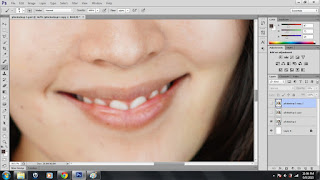Labels
Popular Posts
-
For this assignment, the task was to recreate a magazine (any) with de stijl design for its cover and...
-
This assignment was to created a simple animation (GIF) with photoshop. Taking these two ani...
-
This assignment was to make a simple bouncing ball animation on Adobe Photoshop. 1st, i started with a simple ball s...
-
I used photoshop to edit the images. I used used the image edit to change the brightness...
-
For this assignment, my task was to create a logo and a brand for myself that represented me as a Graphic Designer. I did...